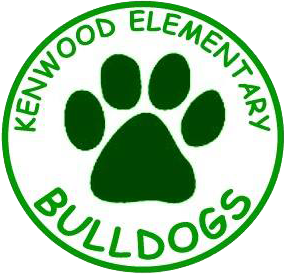iReady now provides an iReady for Families Report available on the iReady Student Dashboard.
How will families access the For Families Report on the student dashboard?
Access requires a two-step authentication:
1.) The student's i-Ready Connect username and password
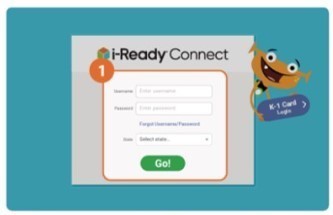
2.) The districtwide report code - The district-wide report code is 4JV85T.

Families will be able to view the report in English or Spanish for Reading and Math. Once families have logged into the student dashboard, they need to click on the For Families icon at the top right corner. Families will be prompted to select English or Spanish.
For help understanding your student's report visit: iReady Family Center: Understanding Your Student’s Diagnostic Results.